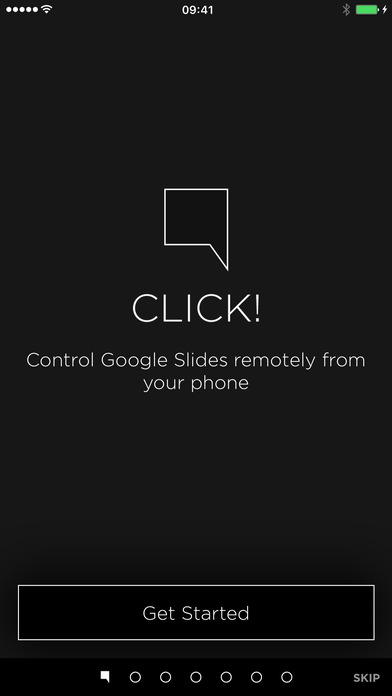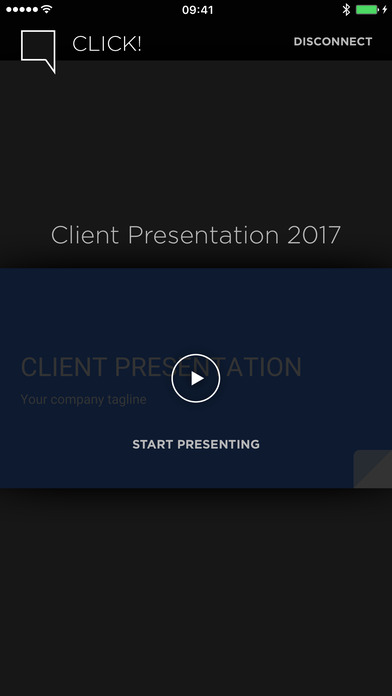Meet CLICK! Your everyday clicker to control Google Slides presentations from your phone.
Clickers have long been used for presentations because they allow presenters to focus on the content and not be distracted with laptops or the shuffling of a keyboard and mouse.
With CLICK!, you can focus on the topic at hand and always know that your clicker is nearby.
Setup is super easy. Just install the Google Chrome extension on your computer, connect Google Slides to the phone and you’re done.
From there, use your phone to swipe between slides and access your presentation notes. You can even connect multiple phones for collaborative presentations.
With CLICK! focusing on your presentation is now better than ever.
CLICK! Remote features:
• Easily swipe through your slides without looking at your phone.
• Works offline through Bluetooth connection.
• Optionally sign-in to your Google account to access your presentation notes and thumbnails.
• Secure: No third-party server. No data is saved or cached on your phone.
• Directly integrated in Google Slides
*** Requirements ***
• Google Chrome installed on your Mac or Linux computer.
• Your computer needs to compatible with Bluetooth Low Energy